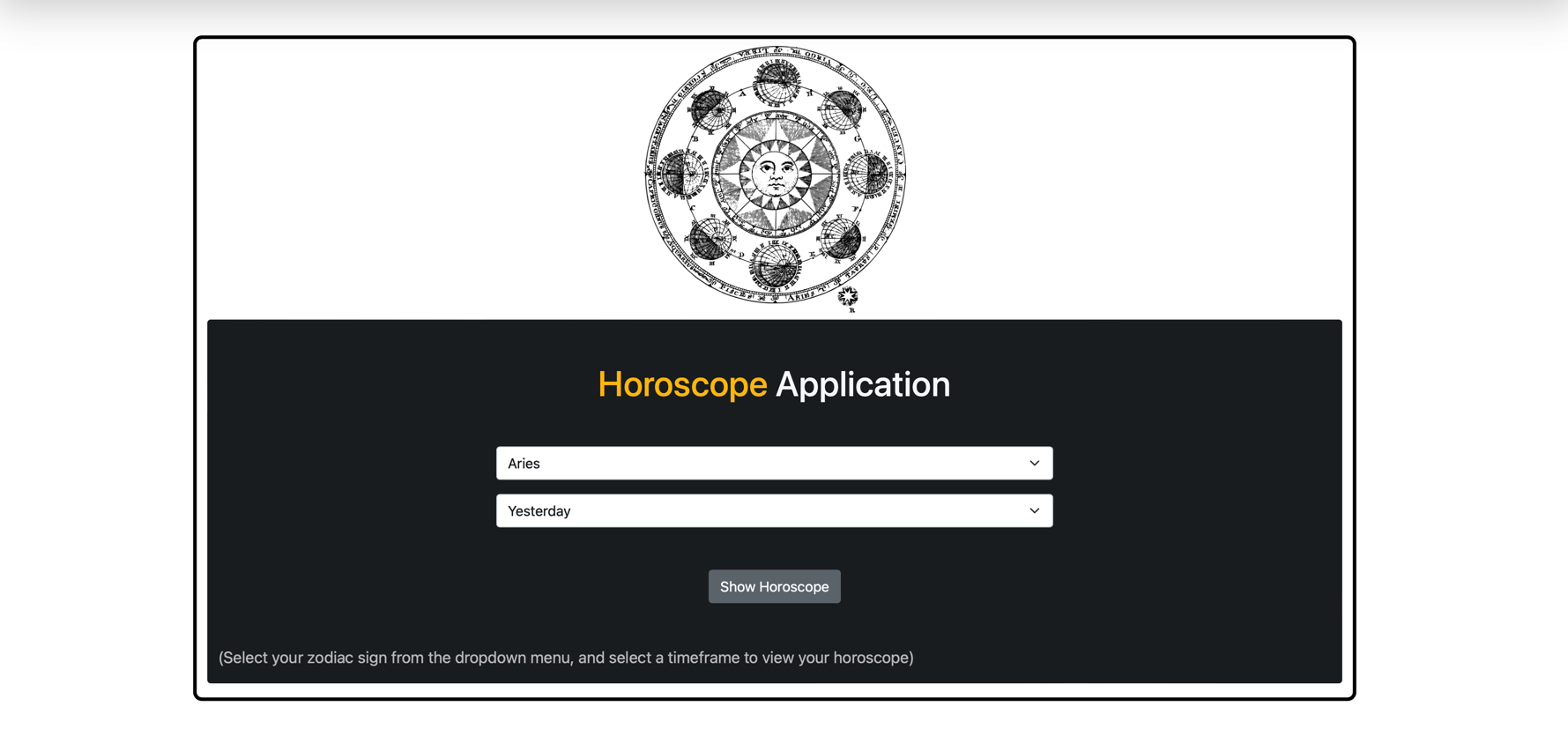Features and highlights
- Back-end scrapes data from www.horoscope.com and returns the horoscope data
- Front-end displays horoscope based on zodiac sign/animal and chosen timeframe and uses the React library
- Horoscope data is viewable by user without the need for a database
- Front-end is hosted on Azure App Service, while the back-end API is hosted on Digital Ocean
- The application supports both a desktop and mobile view
Goals for project
Webscraping and APIs have been two domains that I've been curious about and wanted to dive into for a project. Python's BeautifulSoup and Flask libraries made the process easy to understand
for the API portion of this project. I also wanted to further develop my front-end and JavaScript skills and used this project as an opportunity to do so.
To process the API endpoints, I used JavaScript and the React library to fetch from the API and update the page with the user's horoscope asynchronously using an async function and the await keyword.
This is accomplished by setting the state of the horoscope state object every time the "Show Horoscope" button is pressed with the user's horoscope data.
What I learned
While working on this project I learned: how to use the Beautiful Soup library to scrape data from the horoscope website, how to use Flask-Restx to
return the horoscope data in a JSON format, and how to access the data via the API endpoints using the built-in JavaScript fetch API and the React library. While working with React, I got exposure to using the
useState hook for state management and how to create functional components that returned JSX code to render to the DOM tree.
 Click here to demo
Click here to demo
 API GitHub
API GitHub
 App Github
App Github